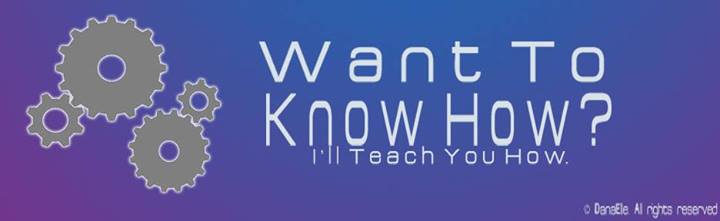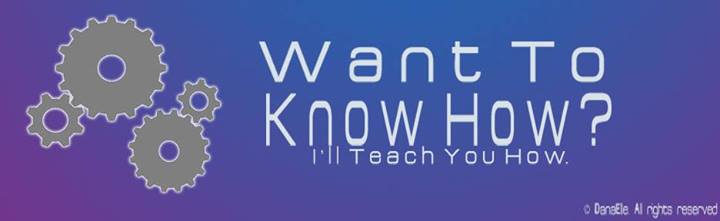PATTERN STAMP Let's Begin!
- Open photoshop then open your resources.
- With the flowers, select Edit then click define pattern. Then rename the pattern.
- Now, select the baby using a selection tool. Click Ctrl+Shift+I To invert the selection.
- Using the pattern stamp with the flower pattern brush it over the background.
- Still with the background click Filter > Blur > Radial blur.
Here's a finished example of the activity:

|
|