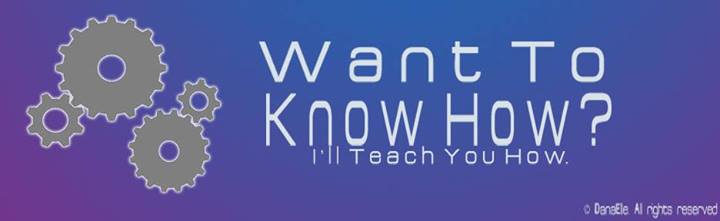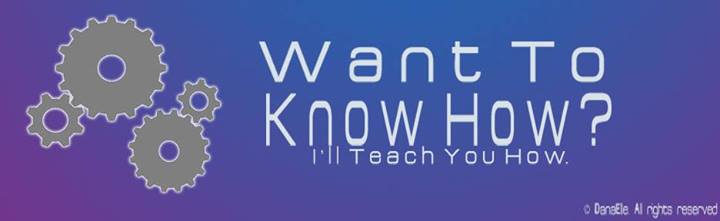KITCHEN Let's Begin!
- Open photoshop > Open the resources > Make a new canvas with a size of 8 in by 11 in.
- Start with the background. If you want to know the shade of the color, use color sampler tool. Then use the paint bucket to fill the background with color.
- Select the pan using the marquee tool, then magic wand to select and remove unnecessary parts. Position it on the canvas.
- Same goes with the measuring spoons and the bottle of herbs.
- Position them on the canvas.
- Now use the text tool and type “Kitchen World” and chuchu (yung settings. Size, font, effects). Place it on the right uppermost part of the canvas.
- Use the text tool again and type your name with the same settings used in “Kitchen World” but with a smaller size. Place it on the left lowermost part of the canvas.
After you're done, your work should look close to this:
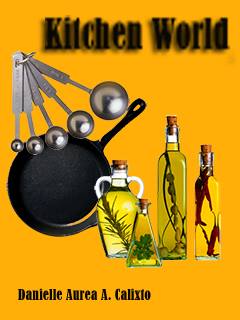
|
|