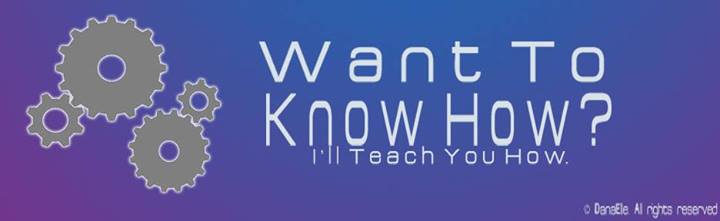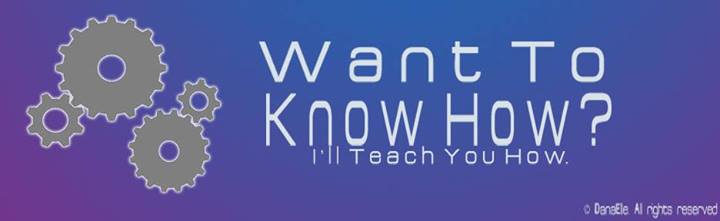HEALING BRUSH Let's Begin!
- Open photoshop.
- Click the healing brush tool, press Alt and then click on a spot without a blemish.
- Now, release the Alt key then now click on the blemishes. The blemishes will disappear.
- Repeat the steps until all blemishes will be gone.
- Grab the dodge tool to lighten the face and give it a flawless look.
Here's a finished example of the activity:

|
|